Free Google Tools That Any Small Business Should Use
Google Analytics 4
Hands down the most crucial tool to start with is Google Analytics 4 (GA4). Universal Analytics (UA) has received a “sunset” date of July 1, 2023. This will make GA4 the sole website analytics source for the foreseeable future. There are a few reasons why this matters to all businesses:
- Data from UA will not be transferred to GA4.
- GA4 has full cross-device and cross-platform reporting
- GA4 is more event-based modeling than session-based modeling
There are far more changes than this, but I wanted to highlight what I feel are the most significant changes.
With data not transferring from UA to GA4 this has left many businesses/marketers to scramble and get GA4 tracking up and running. Google Analytics (UA & GA4) requires constant data for anyone to make informed decisions about their customer targeting, purchase patterns, lead generation cycles, etc. With years of data collected by UA simply vanishing into thin air, GA4 needs to be set up to start collecting historical data.
GA4 having full cross-device and cross-platform reporting is a massive upgrade from UA which had extremely limited abilities. GA4 allows us to see a user’s full journey/interaction with a website/app from multiple avenues. Maybe a user saw a display ad from Google Ads on desktop then interacted with an organic Facebook ad on mobile and finally made a purchase from a direct search from a desktop. As you see this gives businesses a much clearer picture of the who, what, when, where, how, and why that UA would not be able to fully tell us.
Lastly, GA4’s event-based modeling over UA’s session-based modeling. In a high-level look session-based modeling tracks things like page views, events, and transactions. Event-based modeling tracks more events and parameters based on things like button clicks, timing, transactions. While this sounds similar this is a huge change as it not only tells us where a user went through your site but gives more clarity in how they navigate and interact with your site. The next section about Google Tag Manger (GTM) will clarify this a bit more.
To sum up GA4 has many different changes but offers us a much clearer view of user interaction and tracking from beginning to end of their customer journey.
Google Tag Manager (GTM)
Google Tag Manager (GTM) is the easiest way to implement custom user events you want to track for your website. Things like certain button clicks, form fills, videos played, etc. are all able to be tracked in a few quick steps. GA4 is built with a handful of basic events like page views, clicks (broad), scroll, etc. With GTM you can break down the clicks event to certain clicks like “Learn More”, “View Spec Sheet”, etc. to really see how much users interact with your site.
GTM is a free tool that anyone can use and link to a GA4 account in a matter of minutes. Watching a couple YouTube videos you will be able to build out a GTM to any events you want to track in a matter of an hour. An additional perk to using GTM is not only can you connect your GA4 to your site easily but things from Facebook (Meta) pixel, Microsoft Ads Account, and many more. This makes GTM a one stop shop for all your tracking and tag needs.
Search Console
One of my favorite tools that offers a super simply look at how users reached your site is Google Search Console (GSC). A challenge a lot of digital marketers and businesses face is privacy protections by companies like Apple that make it tough for us to see how users come to us and interact. GSC helps us fill in the gap as it does not track a user or any of their data.
GSC for me has two primary functions: first, it allows us to see Google Indexing of a site and if any errors exist like 404’s. Second it shows use the keywords and phrase people typed into to Google to reach a website. The keywords and phrases are the building blocks to all SEO work and to see trends that bring users to a site. We use this to update website copy, ad copy, or even things like specials that can run based on ecommerce sites. GSC will get a more in-depth blog in the future but is a must have tool for any business.
Merchant Center
Google Merchant Center (GMC) is ecommerce specific so lead generation readers can skip this section. However, for ecommerce websites this is a must have. GMC serves as a way to display products to users for both Google Ads (paid) and Organic Shopping (free). Without a GMC setup the only way users can see your products is by clicking on an organic search result or direct traffic.
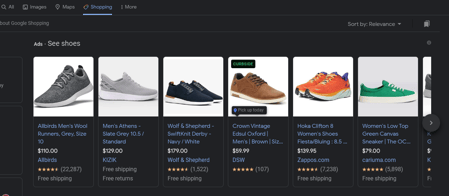
Humans are naturally more visual and seeing a product without having to dive into a site is a far better way to drive organic sales than standard search results. GMC should be connected to your site through a Content API which allows it to automatically pull pictures, prices, descriptions, but most importantly inventory so back orders do not happen (unless you enable it). This is also great if you make any changes to a product, you will not have to jump back and forth as the Content API runs daily and pulls any changes you make.
Google Optimize
Google Optimize is a “freemium” tool but is free for most small businesses as the paid side pertains to large companies/websites. What Optimize does is it allows the easy implementation of A/B page testing, Multivariate testing, Redirect testing, Personalization, and Banner testing. Simply put, this allows you to test different text and layouts of any page on your site without having to create additional pages on your website’s backend. This means you do not need to be a coding genius or learn how your entire website’s backend works. After your web designer creates a page and you want to test a Header change or copy change you can quickly and easily test it.
A/B tests are perfect for this and can be done by clicking on what text you want to change and editing it. A/B tests for 90 days and after that shuts off but allows you to look at the data and see if you want to make your change permanent or leave the original. Multivariate test is essentially an A/B/C/D test. Redirect tests allow you to test multiple different landing pages like a Homepage, an About Us page, Product page, etc. This is a fantastic way to see if different entry pages get more interaction or purchase/lead gen. Personalization test are great, for example you can have a page targeted for Men and one for Women or any other combination so you can ensure that specific people see specific items/content that relates to them.
Data Studio
We listed a lot of tools which also means having to look at data from each of these tools individually. Fear not, Google has a solution for this too with Google Data Studio. With this tool you can build a dashboard that brings all these tools and data to one place for your viewing pleasure. These are fully customizable so you can see data at the highest or most in-depth level you want. Even if you are unfamiliar with this tool there are great prebuilt templates by Google and the Community you can use. All you have to do is connect your Google accounts and you are done. Here are some examples:
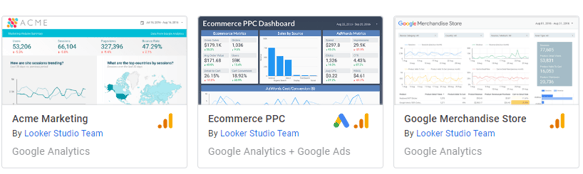
Be on the look out for future blogs where I will cover more of these tools in-depth and other marketing strategies related to SEO and Paid Ads.
.jpg?width=1280&name=Trailblaze-Blog%20Image%20(Digital-Analytics).jpg)






